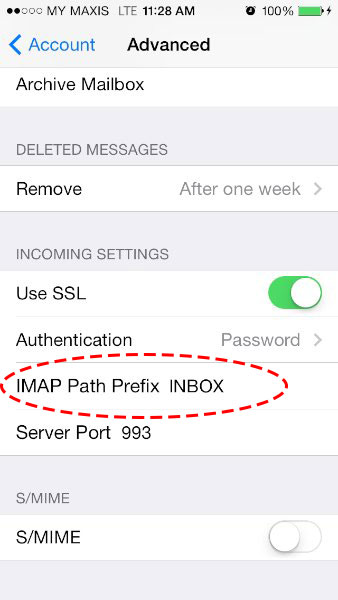You can always change your password here. Requirements: Your email address: mark@example.com (You'll need to get this created before accessing) Your email password Your server (mail.YOURDOMAIN.com). This is provided in the email.
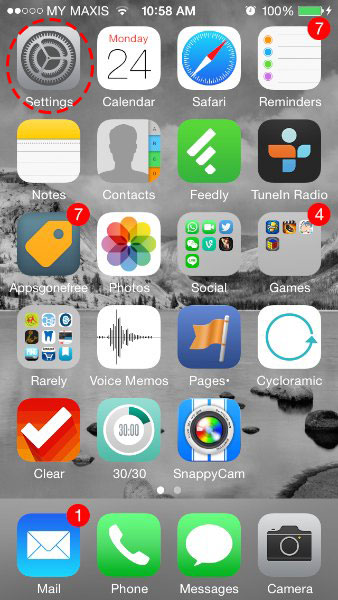
- Mail, Contacts, Calendars
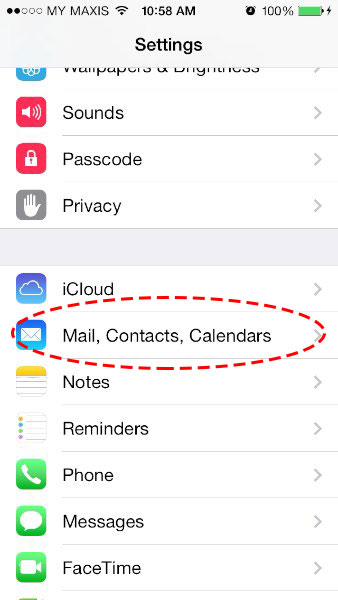
- Add Account
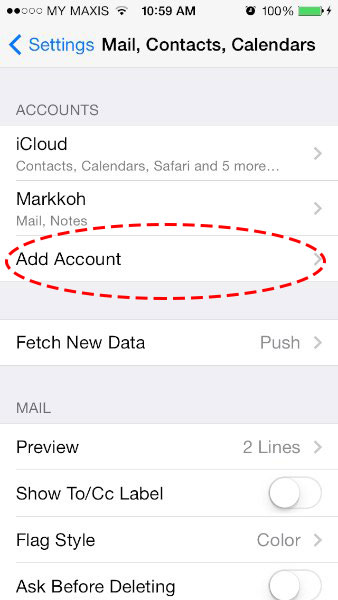
- Other
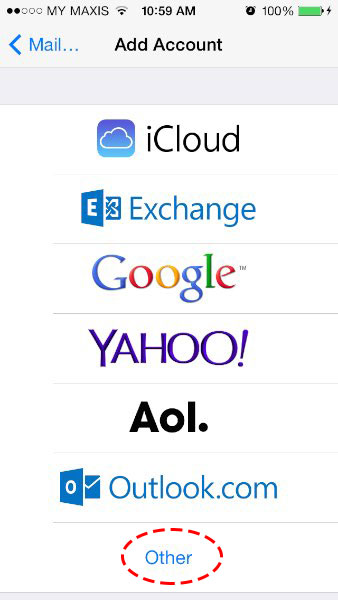
- Add Mail Account
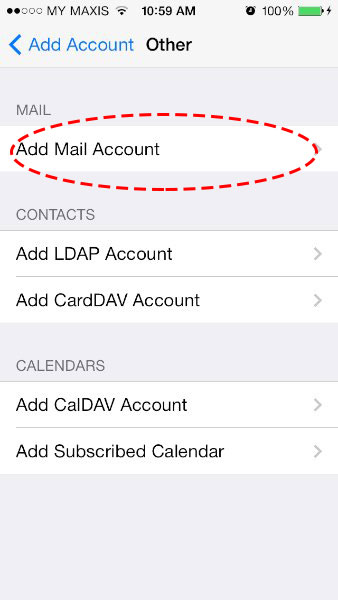
- Enter your Name, Email, Password and Description (Descriptive name of your email account, e.g. My Email)
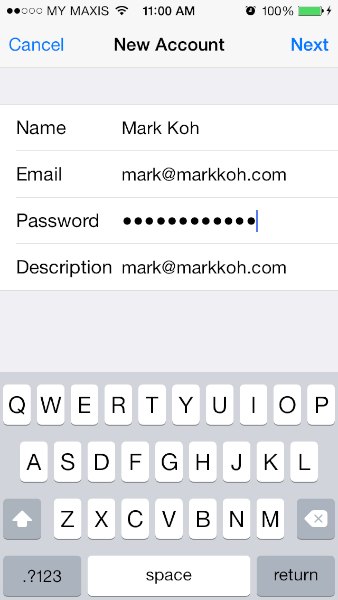
- IMAP is best way to read your email.
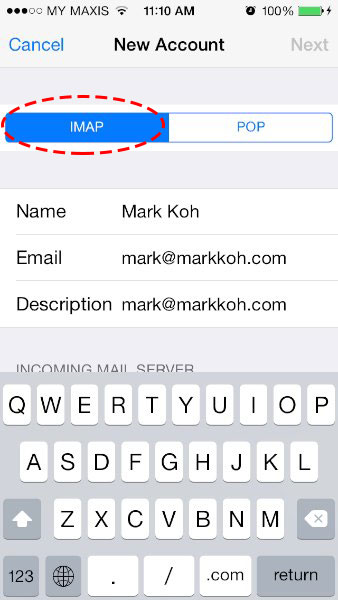
- Host Name is your Email Server (mail.yourdomain.com). User Name is your email address. Once filled, click Next on the top right.
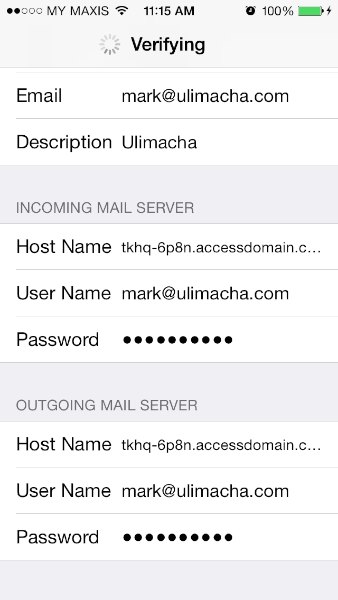
- Save
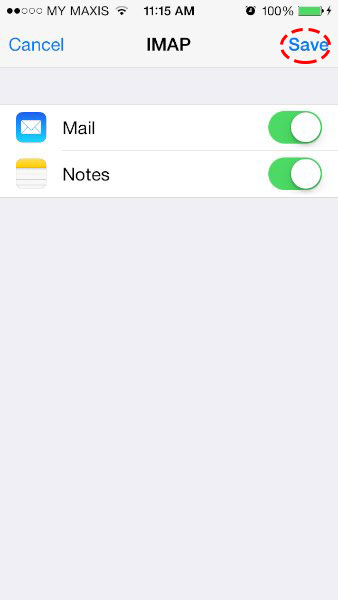
- Click on your Account that you've just set up.
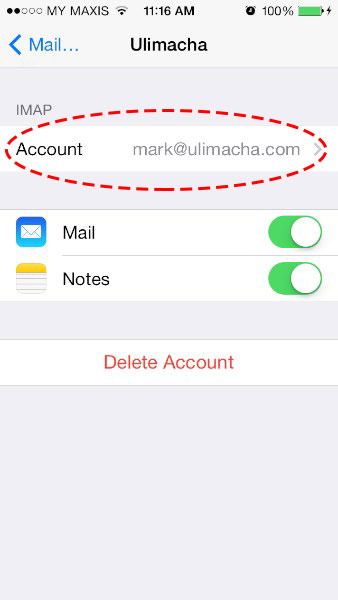
- Advanced
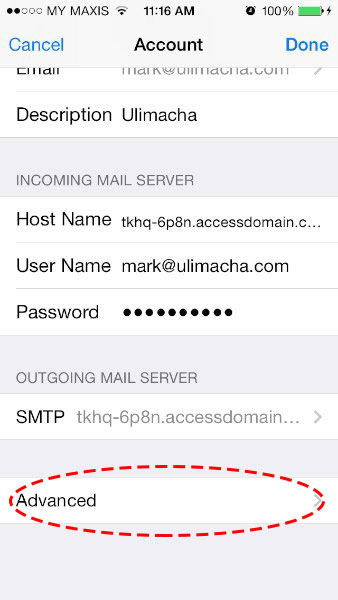
- Type INBOX (without quotes) in IMAP Path Prefix