You can always change your password here. Requirements: Your email address: mark@example.com (You'll need to get this created before accessing) Your email password Your "email access domain". This is provided in the email.

- Go to Add Account

- Go to Email

- Fill in your Email Address and Your Password. Check the box so that you'll use this email as the main email.

- Select IMAP account

- Your Email Address and Username are the same thing. IMAP server is your Email Domain Access (refer to your email) xxxx-xxxx.accessdomain.com
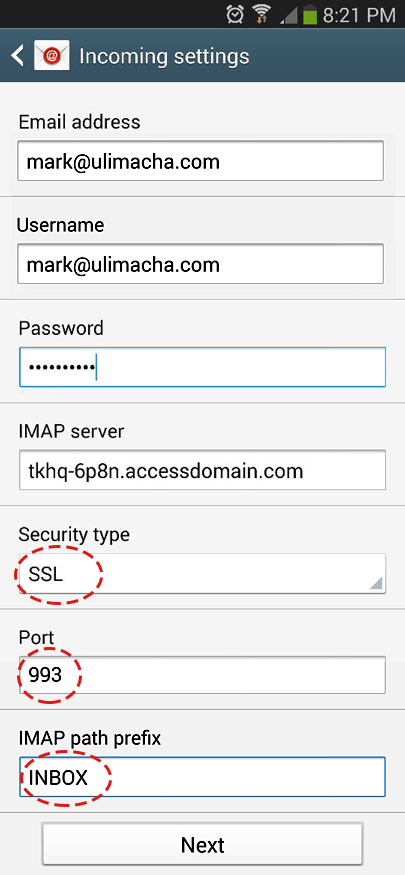
- SMTP server is your Email Domain Access (refer to your email) xxxx-xxxx.accessdomain.com. Type in your own Username and Password.

- Leave the default setting alone if you're not sure.

- Fill in your own information.
 Now you can check your mail on your Email App.
Now you can check your mail on your Email App. 
