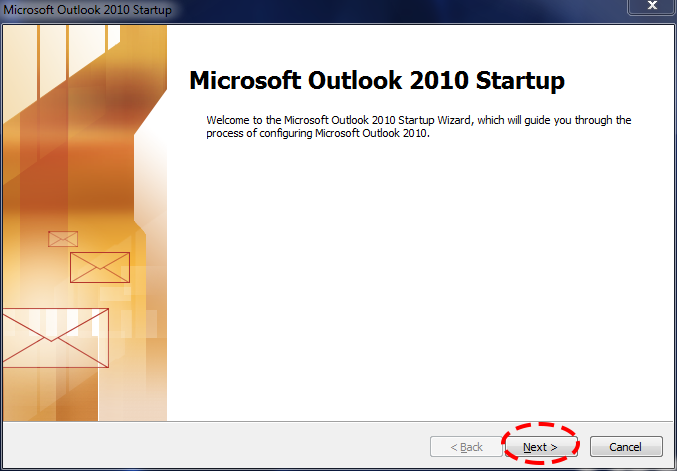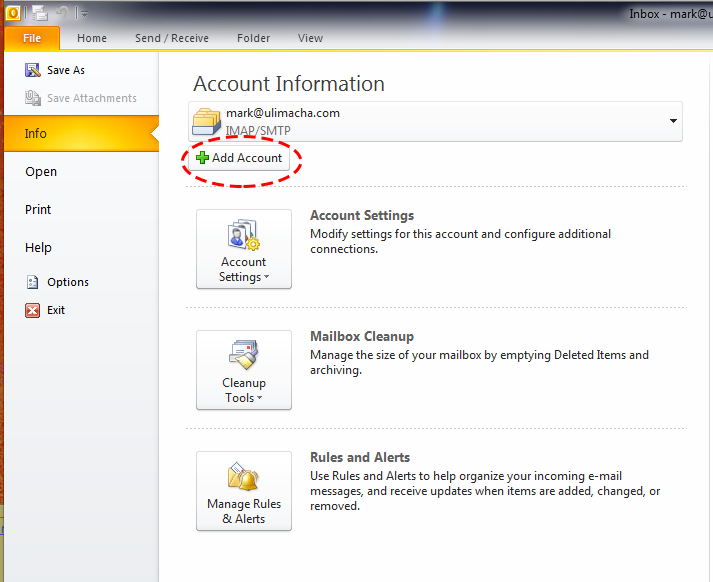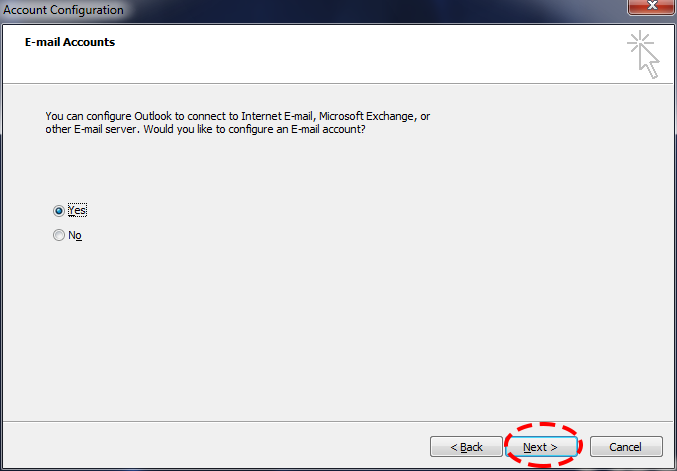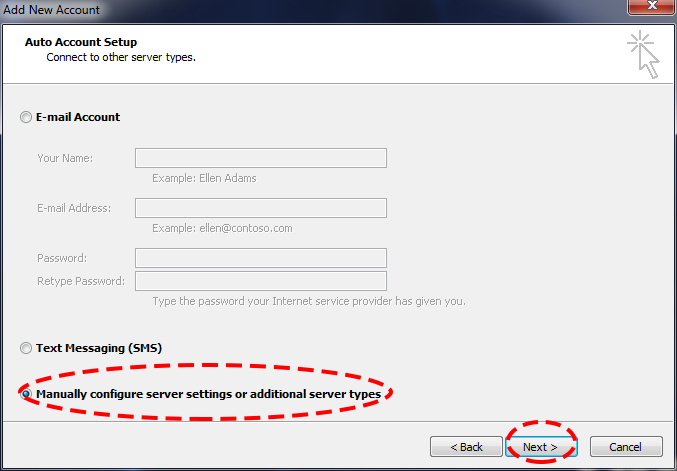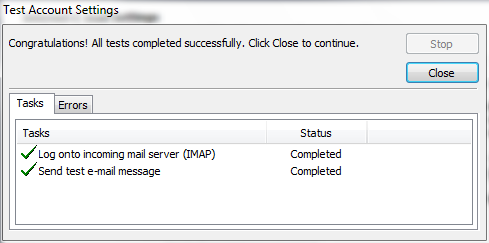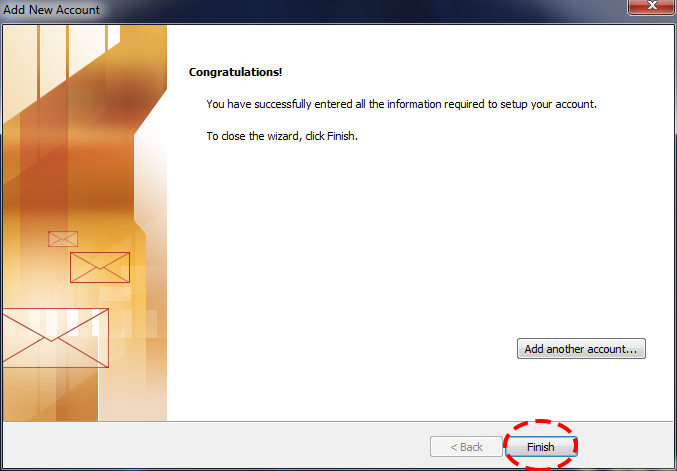You can always change your password here.
Requirements:
Your email address: mark@example.com (You'll need to get this created before accessing)
Your email password
Your "email access domain". This is provided in the email.
- If this is your first time starting Outlook 2010, you'll see this. Click Next
- Click on File. Add Account.
- Click Next
- Select Manually configure server settings or additional server types
- Click More Setting ... when everything is filled up. Incoming mail server and Outgoing mail server (SMTP) are Domain Email Access (refer to your email).
- Go to Outgoing Server. Check the box. Click OK
- If everything is setup correctly, you shall see Completed status.
- Click Finish